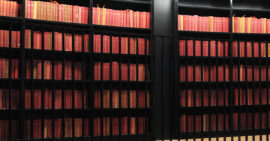There is no doubt the integration of technology into the practice of law has seen many firms and corporate legal departments enjoy myriad benefits, such as improved cost-efficiency, greater client servicing ability and increased control over cost.
With public cloud-based applications emerging as a new normal in the Australia and New Zealand legal landscape, and with more advanced applications becoming available every day, choosing the right software to invest in requires more research and consideration than ever.
What guides your choice of the right digital tools? And how far ahead should you think when you’re selecting software for your legal needs?
In part one of this two-part interview series, James Jarvis, Director, Global Legal Solutions at Thomson Reuters, discusses the value of design thinking as an innovative strategy for any legal practice. He also explains why design thinking should be used to evaluate new legal software, and how it drives the outcomes firms should seek to achieve.
Q: Why is design thinking an invaluable innovative strategy for any firm or legal department?
A: Design thinking – broadly, a user- or client-centric methodology for creating value and solving problems – offers a solutions-oriented approach for improvement and innovation, whether you are evaluating software, services or the way you work.
At its core, design thinking is about identifying and focusing on the critical problem or problems you need to solve. It’s not just about the technology, you need to consider the context around the user and what they are trying to achieve; understanding people and the current environment they are working in enables you to identify opportunities for improvement. It also provides context for evaluating and iterating proposed solutions. By observing and analysing how lawyers are working today, you can gain insights that help to frame what’s really important in future solutions, and also what may be redundant.
There is a perfect storm in many firms and legal departments today. Lawyers are sometimes perceived to be change-averse, slow to adopt new technologies or alter the way they approach practice. As professionals, a focus on doing more with less and being client-centric has created a sense of accepting the way things are – even if repeated behaviours in the workplace are inefficient, living with these inefficiencies has become accepted practice with the tools lawyers use. Add to this mix, typically lawyers are incredibly skilled at assessing large volumes of data to identify and characterise critical issues, and it seems like it is time for design thinking to be a change agent in legal practice.
You may be able to make a huge difference to how you choose your software and services by framing the problem you are trying to solve in the context of how your practice runs today – it’s a human approach:
- Who are the users and what are they currently doing? Observation of lawyers and support staff provides insight and awareness of the overall task flow, what’s working and where there is room for improvement.
- Impractical workarounds that the legal team just accepts: Observing how lawyers work to achieve outcomes for their clients – not just how they interact with software – is a process of discovery where you are seeking to understand the goals and challenges lawyers are experiencing. For example, in e-discovery we have observed situations where lawyers are asked to stop working on a document review platform so other lawyers can run searches more quickly on their matter. In document drafting, we observe lawyers using software to create and modify precedents and third-party paper over many iterations and then ask other staff to manually review the final draft to ensure accuracy and consistency over hundreds of pages. These practices may have been best practice at a point in the past, but now they are workarounds that at best extend the length of your work day and increasingly drive up costs for clients, or increase the amount of administrative work that lawyers have to do.
- How long it actually takes your team to do a certain task: Related to workarounds is developing an understanding of the time taken to do a common task and asking whether it is optimal. Is there an opportunity to reduce the time on a task by introducing a technology enhancement? Can a software solution enable lawyers to spend more time on higher value work for clients? In the drafting example, lawyers must read and sign-off on final versions – why not inject a drafting technology into the task flow to reduce the amount of time spent on manual review so more thinking time can be spent focusing on client outcomes?
- Abandonment: Maybe your team has purchased cutting-edge software that hasn’t been well adopted. A critical aspect of design thinking is empathy – taking time to discover from the lawyers’ perspective what’s not working. Seeking this understanding is about observing what lawyers are doing and asking them questions. The most extreme example is when your organisation has made a purchase and the team isn’t using it every day or for the critical tasks that you thought it would be used for in practice. Insights come from watching what they do instead of using the purchased tool and asking why they are doing something different. Similarly, if a software or service vendor is showing you their wares, ask questions about the software that are related to the challenges you have discovered in current practice. If you know a current solution has been abandoned because it takes too much time, requires too much data entry or doesn’t address a key aspect of the work, these learnings must be key questions in evaluating the usefulness and value of new propositions. Ask providers the questions before you make the decision to invest more time and money in a replacement product. Discovering abandonment, time on task and workarounds is what I call searching for the ‘illogicals’ – the tells in your current work practice and software strategy that don’t fit with the way you actually work. You can also apply this in client-servicing scenarios; identify the problems, the unworkable parts and the outcomes you are seeking to achieve and use these to help frame future optimisations.
Q: Using a design thinking lens then, how does a legal team identify the kinds of problems it needs to solve with its software strategy?
A: When developing your legal software strategy, focus on what it is your lawyers (the users) do in the relevant practice area you are seeking to technologically enhance. Also, identify what it is about your practice that clients value you for.
What do your lawyers do frequently, or do well, that is important to both your legal team and your clients? Is there a way to do those things better or more efficiently?
Once you’ve identified the problem(s) affecting your practice, your software requirements will logically flow from that.
Central to pinpointing problems specific to your practice is considering how your legal team works today – you need to involve individual lawyers – observe what they are doing and ask for their views on the current approach, particularly if something is observed that appears to be overly complex or time consuming. From this collaboration you are seeking to create a focus on the most impactful changes.
For example, our Drafting Assistant product arose out of practical considerations surrounding the time taken by lawyers to proofread contracts for drafting errors or inconsistencies. By talking to a range of practitioners and observing the way they work today, we discovered it took them more than 100 minutes to proofread a contract for cross-referencing inconsistencies, typos, redundant phrases or defined terms.
Drafting Assistant can materially increase time efficiencies – particularly nice for firms that adopt an alternative fee arrangement model – and free up the user to do higher value legal work. The design thinking process enables you to identify the challenges lawyers are having and enables you to focus on the critical capabilities in the software in terms of the value it will have on the way you work – it’s a focus on where it is possible to shift the burden from the user to technology.
While companies such as Apple and Braun (through its association with legendary industrial designer Dieter Rams) have long been at the forefront of applying design thinking principles such as innovation, usability, learnability, simplicity and reliability to the way they design and do business, the legal industry is only now beginning to recognise design thinking’s value as a strategy for innovation.
Collaboration and client focus are at the core of design thinking – qualities which exemplify some of the law firms that stand out as innovative in the Australia and New Zealand markets.
Q: Again, using a design thinking lens, how does a legal team determine the kinds of outcomes it is trying to achieve by implementing new software?
A: Differentiation is one of the key considerations for any firm seeking to implement new software. If new legal software comes along and you can’t understand how it will make a meaningful difference to the way you work – move on.
It takes time and money to change software providers or systems, so if new software doesn’t offer you a positive, fundamental shift in the way you currently work, why go with it?
Always get a second opinion. Design thinking doesn’t presuppose one correct solution. Keep asking observing and questions of your users and ask corresponding questions to your software vendors. Get them to sit with your lawyers, not just your IT department.
In addition, actively seek the views of the younger lawyers in your practice and look at the personal technology that users have adopted and are passionate about in their day-to-day life. Ask yourself whether there is an efficiency or approach there that may have an equivalent in the legal tool space.
This involves you investing some time up-front that will save money, time and frustration in the medium and long term. Buying new software is easy. However, taking on a new product is more than just a buying decision — it is a use decision.
Optimal outcomes should include ease of adoption and use for your lawyers, and whether the new software will enhance the client experience by enabling you to practise at a higher level for that client.
Q: So design thinking is at the heart of Thomson Reuters’ own software design process?
A: Yes, absolutely.
Key considerations for us include:
- Is the product uncluttered, intuitive and easy to understand? Our guiding principle is that legal tech has to be simple enough that you can walk up to it and start using it without the need for a complex manual or intensive training.
- Flexibility: We’re always guided by what the client is trying to achieve. Practice isn’t linear and the tools you use need to accommodate the learnings and tangents that arise in the matter.
- Innovation: We’re goal oriented and collaborative. Simply giving a client ‘the latest technology’ alone is not good enough. We aim to work with our customers to observe and understand their practice so we can help them find innovative solutions to enhance their practice day-to-day.
- Reliability: We want our software to work in harmony with our clients’ practice areas, while remaining accurate and comprehensive, yet intuitive to use.
- Usefulness: Our products and services are created to match real-world challenges that affect legal teams. Sitting down with our clients and getting their input is a huge part of our design process.
These are all considerations that legal teams can also apply to developing or refining their own legal software strategy. We see many, many parallels between the process of design thinking and innovative legal thinking.
About James Jarvis
Over a highly distinguished career in the legal tech space, James Jarvis, Director, Global Legal Solutions, Thomson Reuters, has held multiple product design, development and partnering leadership roles across the company’s core platforms, cloud-based solutions and online workflow applications.
He was also formerly Vice President of Product and Partner Management for Thomson Reuters’ Legal Managed Services in the United States, and has been named as an inventor on multiple design and technology patents for Thomson Reuters.
In his current role, James is responsible for accelerating the development and leveraging new software solutions products in the ANZ region.